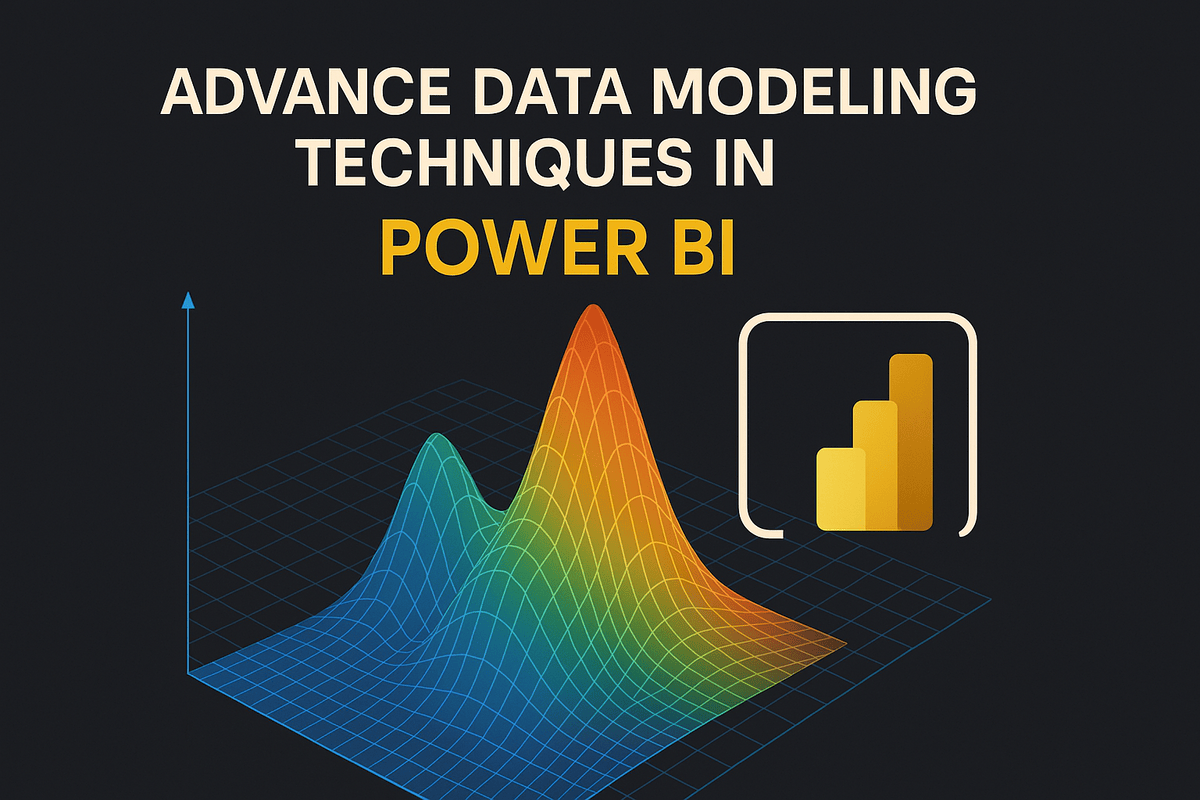Introduction
Why Advanced Data Modeling in Power BI Is a Game-Changer for Modern Businesses In today’s fast-paced and competitive business landscape, data has become the lifeblood of decision-making. Organizations rely heavily on real-time, data-driven insights to stay ahead of the curve. That’s why businesses are continuously exploring innovative ways to extract meaningful and actionable information from their data assets. Enter Power BI—a powerful, reliable, and feature-rich business intelligence (BI) tool developed by Microsoft. In a remarkably short span of time, Power BI has gained immense popularity among data analysts, business professionals, and organizations across industries. Its intuitive interface, robust data visualization capabilities, and seamless integration with various data sources make it a go-to platform for modern analytics. But what truly elevates Power BI’s capabilities is advanced data modeling.
Advanced data modeling is the process of creating structured, optimized, and interconnected datasets within Power BI. It involves using features like relationships, hierarchies, DAX (Data Analysis Expressions), calculated columns, and measures to build a model that provides deeper insights—even from complex and disparate data sources.
What is Advanced Data Modeling?
Data modeling has become a crucial component of Power BI, enabling users to efficiently structure and connect diverse data sources to meet specific analytical needs. A well-designed data model forms the foundation for accurate insights by streamlining how data is organized and accessed. Advanced data modeling techniques—such as creating calculated columns, measures, and defining relationships between various data sets—not only enhance performance but also simplify complex queries and data manipulation tasks. These methods significantly improve data retrieval speed and interpretation, allowing for more dynamic and insightful visualizations. As a result, businesses can leverage Power BI to access deeper, more actionable analytics and make smarter, data-driven decisions. Developing strong logical data modeling skills is essential for maximizing the full potential of this powerful business intelligence tool.
What are the Benefits of Using Advanced Data Modeling Techniques in Power BI?
The implementation of advanced data modeling techniques in Power BI provides many attractive and useful benefits. These include enhanced data accuracy, faster query performance, and a more streamlined reporting experience.

- Improved Performance: Efficient data models reduce processing time and enhance the responsiveness of Power BI dashboards and reports.
- Greater Flexibility: Advanced models are more adaptable to frequent changes, allowing seamless updates based on evolving business requirements and varying data sources.
- Improved Accuracy: These models help minimize errors by managing and updating data effectively, ensuring consistency across all reports and visualizations.
- Detailed Information: Advanced modeling enables the exploration of complex relationships and hidden patterns, offering deeper insights compared to basic models.
- Scalability: As business data grows over time, advanced models are capable of scaling efficiently to handle larger data volumes without compromising performance.
What are the Steps of Advanced Data Modeling Techniques in Power BI?
Creating an advanced data model in Power BI is one of the most important processes. It effectively changes raw data into meaningful information. This information supports actionable business intelligence. This task includes stepwise execution for best-in-class results:

- Define the Business Requirements:
- Start by clearly identifying your business goals and analytical objectives.
- Whether it's forecasting trends, analyzing patterns, or monitoring real-time operations, defining these goals early will guide the entire modeling process.
- A well-understood objective helps shape your conceptual data model and overall strategy.
- Data Collection and Preparation:
- Gather relevant data from various sources based on your defined goals.
- Cleanse the data to eliminate errors, inconsistencies, and fill in missing values.
- Ensure the data is accurate, reliable, and formatted properly for use in Power BI.
- Designing the Model:
- Begin structuring your model using the prepared data.
- In Power BI, this includes creating tables and establishing relationships between them.
- Utilize Power BI’s drag-and-drop interface for ease of modeling.
- Use DAX (Data Analysis Expressions) to create advanced relationships and calculations.
- Developing Calculations and Measures:
- Apply DAX to build custom calculations tailored to your business needs.
- Examples include sales forecasting, financial summaries, and customer analytics.
- These measures help convert raw data into meaningful insights for decision-making.
- Optimization and Performance Tuning:
- Optimize DAX expressions for speed and efficient processing.
- Manage data refresh strategies to ensure consistent, up-to-date reporting.
- Focus on performance tuning to deliver a seamless user experience.
- Validation and Deployment:
- Test your data model thoroughly with actual end-users.
- Gather feedback to ensure the model meets business needs and is user-friendly.
- Once validated, deploy the model in the Power BI service for access across the organization.
Conclusion
Power BI is a technologically advanced platform that empowers organizations to extract meaningful and accurate insights from their data. With the use of advanced data modeling techniques, even the most complex analytical tasks become achievable. By mastering these techniques, businesses can unlock the full potential of their data and make smarter, data-driven decisions. Curious to learn more about Power BI? Stay tuned for our next blog: "Power BI Desktop: Overview and Features"—where we’ll dive deeper into the tools and capabilities that make Power BI a leading business intelligence solution.